by Lori Miles at All Traffic Solutions
When first looking at improving the safety of a road, many people start by counting the number of cars that travel on the road and determining how many are speeding.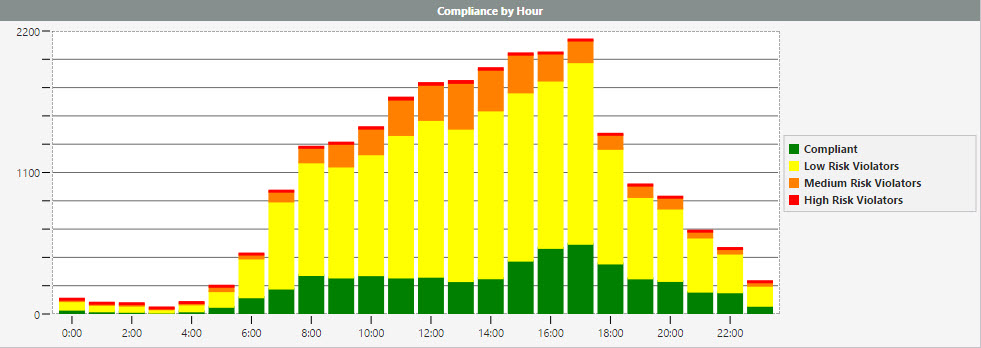
The simplest way to collect this data is with a radar speed display, but the counts will only be accurate if it’s installed properly for data collection. When used to calm traffic as the main priority, the sign may have to be mounted in less-than-perfect locations. But when data collection is the top priority, here are a couple tips to ensure your radar speed display collects the best data possible.
Angle it down the road
For best results, the sign should be aimed toward cars about 500 feet down the road. Sometimes signs are angled too close which creates a problem where the radar is shooting across the road instead of down the road. This can reduce pick up range as well as provide incorrect readings. Also, make sure the radar speed display is as close as safely possible to the side of the road so the angle does not affect the readings. This is known as the cosine angle. If the angle is too large the reading can be incorrect. Try to keep this angle under five degrees so as to not become a problem.
To make sure the viewing angle is correct, direct the sign so it’s pointed at the center of the lane where you want the farthest pick up to be (just eyeball it, it doesn’t have to be exact).
Choose a free-flowing location
The best location for data collection with the radar speed display is where the traffic is free-flowing on a straight stretch of road without turnoffs or driveways. This location will provide the best data. Turnoffs and entrances will generally skew the data lower. These lower speeds can be filtered when generating reports, but it is better if collecting these readings can be avoided through location selection.
Since this may not always be available, try to make the location as optimal as possible.
Adjust the sensitivity
Radar speed displays can pick up approaching vehicles from 100 feet to 1,000 feet away depending on the sensitivity level of the radar detection. However, you also want to give approaching drivers plenty of time to see the sign and react so finding the right level takes some experimentation. The sign will always pick up a box truck at a further distance than a motorcycle but the sensitivity does provide the ability to reduce or increase the relative distance.
We suggest driving past the sign yourself a couple of times to get experience and adjust the sensitivity accordingly.
Use Stealth Mode
When the primary goal is to collect speed data on the road, set the display to stealth mode where the sign appears to be off yet is still collecting data. Also remove the static “Your Speed” sign to make the unit truly disappear and not affect the traffic speeds. Recording data in the Stealth Mode will provide true baseline speed data. Follow this deployment with the sign in Display Mode to calm the traffic. This will also allow you to determine the effectiveness of the speed display in this particular location.
Understand the count
Keep in mind that speed displays with doppler radars will only count accurately when placed on roads with one lane of approaching traffic. If there are multiple lanes, the data will show an accurate speed profile of the road, but the counts will not be accurate. All Traffic Solutions can provide alternate products that can track vehicles and speeds on multiple lanes in both directions when this capability is required.
Current radar speed displays are so portable and lightweight, they can be attached to any street sign and easily adjusted for optimal pickup. As always, we’re here to help. So let us know if you have any questions about your data!



